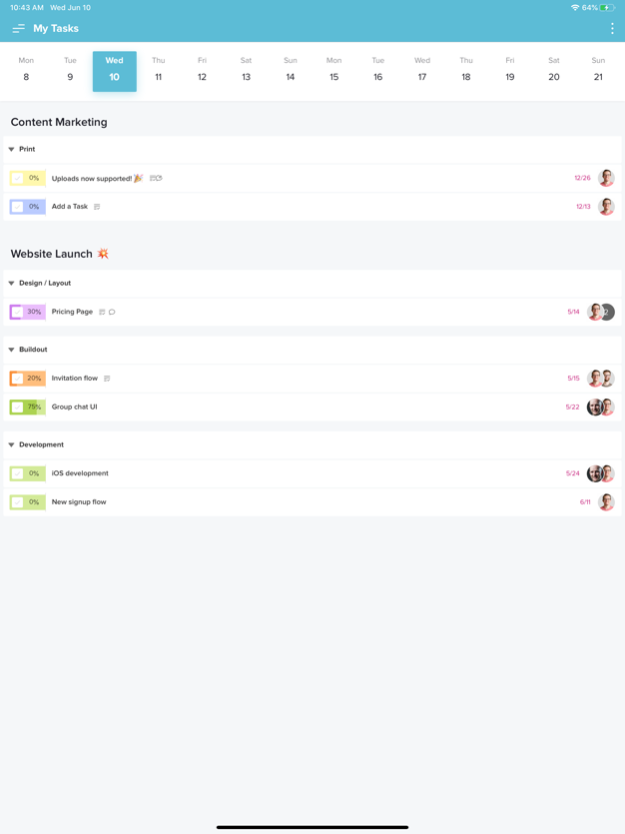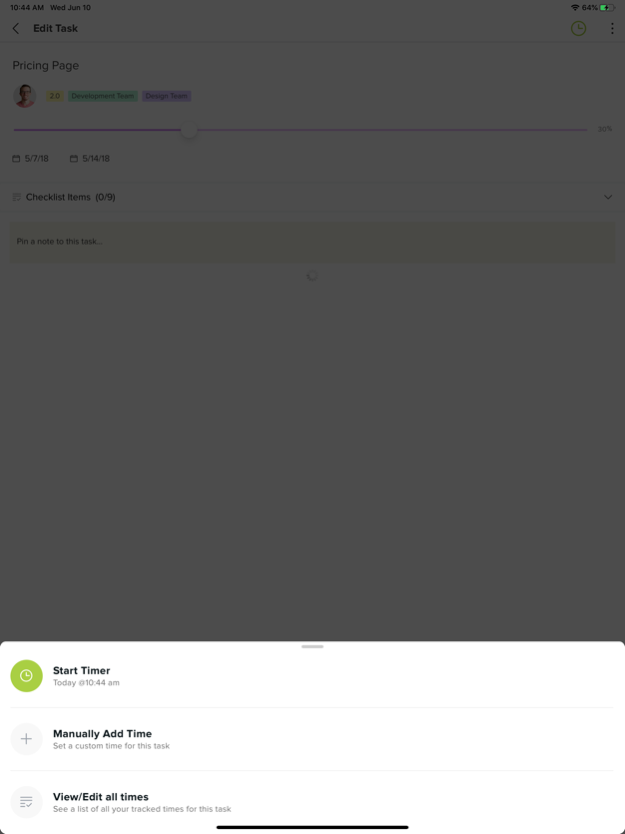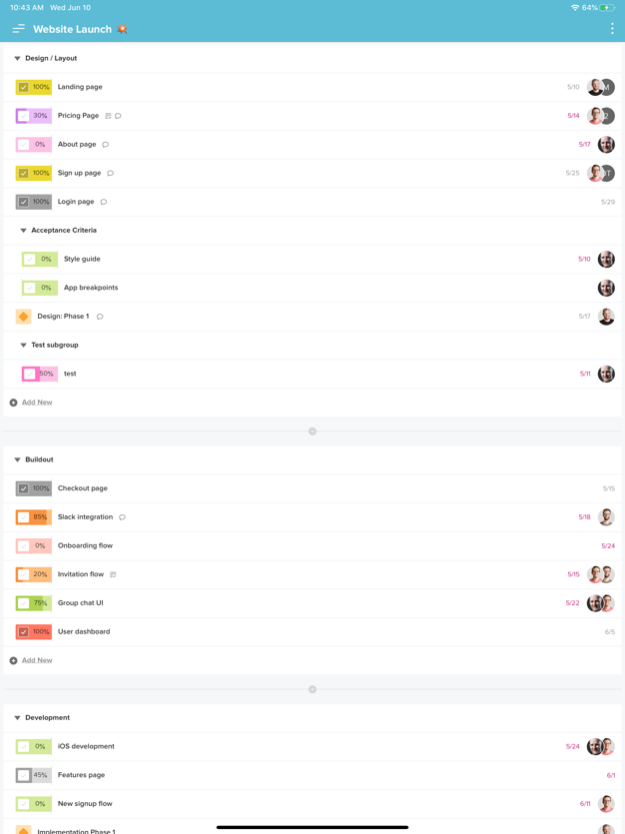TeamGantt Companion 2.5.1
Continue to app
Free Version
Publisher Description
Meet TeamGantt’s companion app! You’ll find gantt charts in our popular project management web app. But you can check, update, and chat about projects and tasks with this lite version.
This app uses mobile-optimized list views in place of project timelines so you can:
• Create and update tasks
• View and organize task lists
• Create and edit checklist items
• Assign work to other team members
• Add due dates
• View and start discussions
• Upload and access project files and documents
• Track and modify time spent on tasks
To view your timeline and access full TeamGantt functionality, log into our website.
To use this app, you must create a TeamGantt account, which you can do for free. TeamGantt is the easiest way for project managers to save time, hit deadlines, and deliver within budget.
Use of this app is subject to TeamGantt Terms of Service, which can be found on our website.
Dec 19, 2023
Version 2.5.1
- Internal stability
- Fixed a few bugs
About TeamGantt Companion
TeamGantt Companion is a free app for iOS published in the Office Suites & Tools list of apps, part of Business.
The company that develops TeamGantt Companion is TeamGantt. The latest version released by its developer is 2.5.1.
To install TeamGantt Companion on your iOS device, just click the green Continue To App button above to start the installation process. The app is listed on our website since 2023-12-19 and was downloaded 1 times. We have already checked if the download link is safe, however for your own protection we recommend that you scan the downloaded app with your antivirus. Your antivirus may detect the TeamGantt Companion as malware if the download link is broken.
How to install TeamGantt Companion on your iOS device:
- Click on the Continue To App button on our website. This will redirect you to the App Store.
- Once the TeamGantt Companion is shown in the iTunes listing of your iOS device, you can start its download and installation. Tap on the GET button to the right of the app to start downloading it.
- If you are not logged-in the iOS appstore app, you'll be prompted for your your Apple ID and/or password.
- After TeamGantt Companion is downloaded, you'll see an INSTALL button to the right. Tap on it to start the actual installation of the iOS app.
- Once installation is finished you can tap on the OPEN button to start it. Its icon will also be added to your device home screen.